What is new in Perfect Keyboard
Version 9.4.6 - December 7, 2022
- Text shortcut reliability improvement.
- Fixed: "wait for image" command works on multiple monitors.
- Fixed: Macros started externally are queued and run in sequence (one by other).
- Significant performance improvement of loop commands.
Version 9.4.5 - August 25, 2022
- Fixed: <me_macroenable> command properly enables/disables macro triggers.
- Fixed: <msg> command does not select the message text.
- Fixed: Macros started by a trigger or another macro are run in sequence (one by other).
- _vCurrTime_Default system variable was added to provide the current time in the Windows user default format.
- <time> command uses the Windows user default format if no formatting is specified.
- Fixed: "On error" behavior settings were not copied on macro copy/paste operation.
- Fixed: Macro text insertion using clipboard was fixed to work in terminals and legacy software.
- Fixed: Single key extended hot key such as '1' or 'a' is not printed when it is hit as part of the extended hot key.
Version 9.4.4 - May 20, 2022
- Fix of a macro execution order problem for macros that consists of macro menu, run command, etc.
- Fix of a problem with text shortcut trigger containing uppercase characters.
Version 9.4.3 - May 3, 2022
- It was added a new system variable "_vAsAdmin" indicating whether the program was started "as admin" or not.
- There is a fix for the anomaly causing a new macro file was not saved for the first attempt.
- Free Macro Player program settings fix.
- There was fixed a problem with checking for a new version.
- Problem with multiple monitor system variables was fixed.
Version 9.4.1 - February 8, 2022
- <varout> command fix.
- Fixed opening the program from Start menu.
- Fixed an issue of macro playback pausing on comma character.
- Fixed a problem of two the same variables replacement in text.
- Fixed issues with drag & drop from web browser.
- Additional small fixes.
Version 9.4.0 - February 20, 2021
- Clipboard related functions and commands performance and reliability improvements.
- Fixed a problem causing the program to freeze when a macro file tab was closed.
- <actapp> and <actwin> commands reliability improvements.
- A few smaller improvements and fixes.
Version 9.3.2 - December 18, 2020
- If macro triggers collide (start macro at the same time) all the triggered macros are queued and run one by other.
- Mouse click trigger fixes.
- Fixed a problem when a hotkey control key remained in "down" state.
Version 9.3.1 - November 30, 2020
- Macros can be started quickly in a row. For example, hitting a hot-key quickly several times in a row will cause macro will run several times without a delay between them.
- Fixed a problem with copy/paste text in macro editor.
Version 9.3.0 - November 22, 2020
- Added commands to read/write database using ODBC. The commands allow to use database data within macros.
- <mm> mouse move command was extended for a time parameter that allows to simulate a smooth mouse move.
- Added command <ctrl_down>, <ctrl_up>, <alt_down>, <alt_up>,... The commands are used in macro recorder. The commands make macro easier to read.
- Playback speed fixes.
- Several stability fixes.
- Forms ( <form_item> command ) now return also an index of the item selected in combo box.
- Several hint window fixes.
- Large macros speed improvements.
- Several user interface improvements.
- Excel close command fix.
- Macro recorder was improved to better keep track on windows the macro is played back in.
- Mouse wheel recording fixed.
- Several new folder related system variables (such as _vFolder_OneDrive, _vFolder_Downloads).
- Added an option (program settings) to better control text insertion through clipboard.
- Many other fixes and improvements.
Version 9.2.0 - September 5, 2020
- Limitation to number of clipboard macros and text macros was removed in Free Edition.
- Added HTTP API that allows other programs to run macros and get and set variable values. [Professional edition only]
- Added an MtwProxy.exe that allows to run macros and get and set variable values. [Professional edition only]
- Added an Mtw.Proxy object that allows to run macros and get and set variable values from Windows Script Host. [Professional edition only]
- <waitfor> command was fixed not to automatically release control keys (Ctrl, Alt, etc.)
- Variables retrieval is faster.
- Clipboard operations reliability was improved.
- Fixes around keystrokes speed.
- Recording of "Windows Key + something" (such as Win key + t) was fixed.
Version 9.1.6 - July 21, 2020
- Added Arabic translation (thanks to lculator zaloom)
- Clipboard macro preview was fixed.
- Stability fixes.
Version 9.1.5 - July 7, 2020
- Command list in "Add command" window was fixed.
- Text shortcut reliability was improved.
- Unwanted showing a window with macros in free edition was fixed.
- Keystrokes playback is faster in universal application.
- Several other fixes and improvements.
Version 9.1.4 - June 15, 2020
- Macros can be sorted ascendant and descendant.
- Stability issue fixed.
- Steps are properly highlighted when debugging macro.
Version 9.1.3 - June 9, 2020
- Hot fix to issue introduced in 9.1.2 that caused the AES encrypted macro files were not open correctly in the Perfect Keyboard.
Version 9.1.2 - June 7, 2020
- Support for Italian language was added.
- Fixed the ability to run macros within Perfect Keyboard itself.
- Stability fixes.
- Clipboard history is newly by default disabled. Run this command to enable clipboard history tracking: <varset>("%_vClpTextHistoryEnable%=YES","").
- Fixed <cmds> command that in some cases let the keystrokes to escape.
- Fixed <script_js> command.
- Improved <data_load> command to read also UTF-16 text files.
- Added "CAN_READ" and "CAN_WRITE" options to the <waitfor>(..."FILE"...) command.
- Fixed <waitfor>(..."FILE", "CHANGED"...).
- Fixed <email_smtp_sendmail>("smtp.gmail.com",...) command that stopped working with gmail.
- Improved behavior of the text shortcuts that ends with #.
Version 9.1.1 - May 15, 2020
- Fixed a problem when text only general macro that contains multiple lines of text was pasted in multiple steps causing the text was inserted slowly and not reliably.
- Macro file - if it is changed - is saved before a macro is executed.
- Fixed the problem that caused the recorded macro was not possible to append to the end of the existing macro.
- Fixed the problem when installer in some cases did not finish update installation.
- Fixed the problem when export to HTML format was crashing the program
- Fixed a problem with two embedded <for> commands.
- Fixed the problem that caused the "Start on Windows startup"option did not work.
- Several other fixes.
Version 9.1.0 - April 14, 2020
- Variables for text replacement now can be used directly within the general macro text (such as "This is macro text and %var1% variable is expanded directly."). Previously it was necessary to use <varout> command.
- The macro text now can also contain expressions (for example, "In macros you can calculate that 1 + 1 is equal to %EXPR(1+1)%").
- Support for Spanish and Portuguese languages was added.
- Added <actapp> command to activate (bring to the front) an application.
- Added <text_parse> command to parse text based on a provided pattern.
- Added <file_shortcut> command to create a shortcut file (.lnk).
- <date> command was enhanced by adding additional date parameter. The command now can be used to format date/time other than the current one.
- <if_file> command was fixed to properly work even if the file is used by other process.
- Fixed macro execution when "lock keyboard and mouse..." option is checked.
- Fixed a problem when macro file opening failed due to too long macro scope definitions.
- Macro file loading was speed up.
- Installer was improved and made smaller.
- Multiple generate .exe can be now run simultaneously (they all open in one FreeMacroPlayer window).
- Added system variables for battery status (_vPowerBatteryLifePercent and _vPowerBatteryLifeSeconds) and default formatting for current date (_vCurrDate_DefaultShort and _vCurrDate_DefaultLong).
- Fixed a problem that caused that some characters in macro files from previous versions (8 and older) were replaced by wrong characters when the macro file was open in version 9.
- Fixed a problem that caused that it was not possible to open the main program window on the screen.
Version 9.0.8 - March 2, 2020
- Fixed a problem when on some circumstances macro playback target window was loosing focus.
- Checking for a new version is faster.
- Reliability improvements.
Version 9.0.7 - February 17, 2020
- Lines in Steps view are more condensed so that more commands can fit to the macro content area.
- Font (type, size) for macro content and macro list can be selected in macro group properties in "Font" tab.
- Fixed a bug that caused that Enter key was executed twice when playing back <ctrl><enter><cterl> sequence.
- Fixed the <for> (REPEAT) command that did not work properly in procedure recursive calls.
- Fixed text replacement in macro content thta now properly supports wildcards and regex.
- Text replacement in macro content was extended so that <ent__> can be used to replace new line.
- List of last used commands was increased to 30.
- Fixed the problem when in some situation macros did not start when clicking "run" icon.
Version 9.0.6 - February 2, 2020
- Added an option to keep "Add command" window always open in macro edit window:
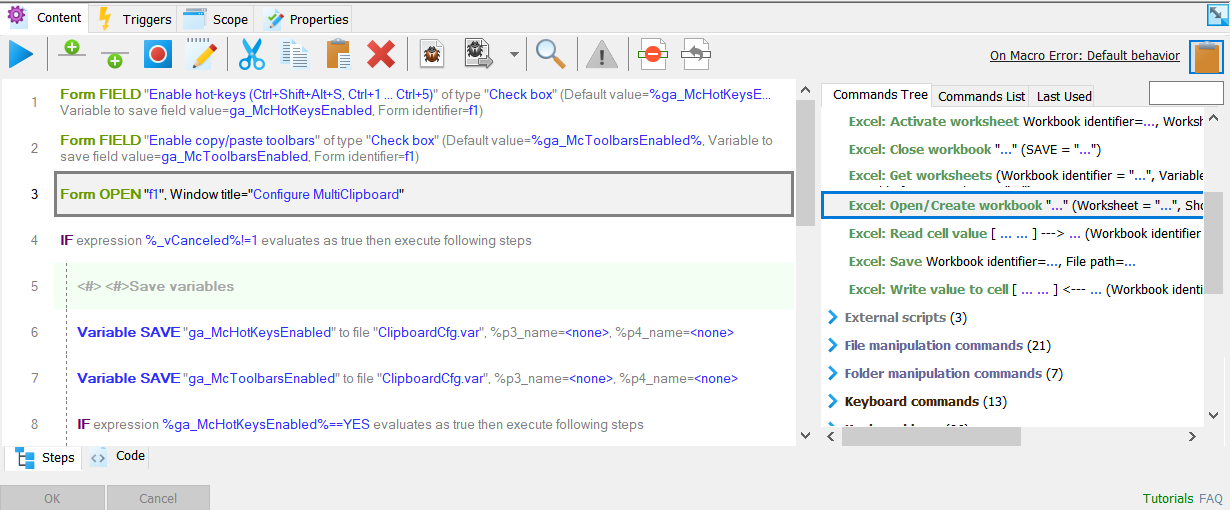
Just click "Keep open" option that was newly added to the bottom of the "Add command" window. - <ini_file_write>, <ini_file_read>, and other file manipulation commands are now resistant to the sharing violation that occurs when two or more programs access the same file.
- Less mouse movements are recorded during macro recording in order to make the recorded macros smaller and easier to maintain.
- Some smaller fixes.
Version 9.0.5 - January 6, 2020
- It is possible to scroll up/down in the text shortcut hints window using Alt+Up/Down key combination.
- A message is shown if hot-key trigger cannot be assigned.
- Alt+Tab key combination is recorded in macro recorder.
- Fixed a problem when in Free edition a recorded macro contained unsupported commands.
- Improved text shortcut recognition so that @something text shortcut works OK with German keyboard layout.
- Text shortcut typo deleted using backspace key is working now.
- <e-mail_send> command is deprecated since the underlying API is not supported by new versions of Outlook.
- Hints window deadlock fixed.
- Several smaller fixes and changes.
Version 9.0.4 - December 1, 2019
- File paths (such as icon paths) can contain environment variables.
- <time> command now support custom time formatting.
- <date> command now support custom time formatting.
- Turkish language added.
- Added system variables for comma , and square brackets [].
- Several smaller fixes.
Version 9.0.3 - November 9, 2019
- Performance improvements (larger macros loads faster).
- Keystrokes are more reliable in universal applications. Playback speed can be adjusted in macro "Properties" tab by "Macro playback speed" option.
- Several fixes and improvements in macro recorder.
- Log file size is limited to max. 1MB (plus 1MB backup of old logs).
- Playback of <mm> and <wx> commands were fixed so that if playing the macro as fast as possible these commands do not slow down the playback.
- The <varout> command was fixed. In certain situations it was inserting text in wrong order.
- Macro size limitation was removed.
- The <waitfor> command was fixed to properly wait for Visual Studio window.
- The <if_process> command supports wildcards now.
- The <if_file>(...CONTAINS...) command was fixed to properly work with Unicode text.
- A problem with text shortcuts ending with an upper case letter (such as MySCT) was fixed.
- Several other smaller fixes.
Version 9.0.2 - October 10, 2019
- Fix of the anomaly that caused that <run> command did not replace all the occurrences of the replacement parameters.
- The program checks the macro file location and newly does not allow to save macro file to "Program Files" folder.
- Fix of the anomaly that caused that text shortcuts did not work in some programs (for example, MaxRecorder).
- Fix of the problem that caused that in some cases scrolling in the list of macros was slow.
- Fix of the problem that caused that a control key remained "pressed" after macro was started using a hot-key trigger.
- Fix of the anomaly that was in some cases causing that comments in the comments were removed.
- Fix of the anomaly that caused that macro recorder was always recording information about active window even if this option was not checked in the macro recorder wizard.
- Several other smaller fixes.
Version 9.0.1 - September 27, 2019
- <mm> (mouse move) command performance issue was fixed.
- Scripts folder was moved to "documents" folder which fixes a problem when temporary script file could not be created.
- Keystrokes with Alt or other control keys such as <alt>f<alt> did not release the Alt key from pressed state on macros that use "through clipboard" playback option.
- Text clipboard history is only updated in case there was a user interaction (keyboard hit, mouse click) that caused the clipboard chnage. This fixes the performance problem in cases when other application is doing intensive copy/paste operations.
- Keystrokes reliability in Windows universal applications was improved.
Version 9.0.0 - July 29, 2019
- Text macro added. It allows to directly edit rich text (containing different fonts, colors, pictures, links, text formatting, etc.) and insert such text to other application when the macro is triggered (for example, when text shortcut or hot-key is used).
- Unicode is natively supported in the macros and in the application itself. Macros can now contain Unicode characters such as symbols or other non-ASCII (Latin) characters.
- The user interface was significantly improved (including support for 4K monitors).
- Help file was significantly improved.
- Many smaller improvements and additional options.
- Many fixes.
Version 8.6.2 - September 25, 2018
- Improvement: The command <printer_setdefault> now requires the printer name parameter enclosed in quotes (such as <printer_setdefault>("Print to PDF")). This prevents the problems when the printer name contains brackets ().
- Fix: There was a problem with macros containing a key sequence that was used as a hotkey for other macro. Such sequence was not properly played back.
Version 8.6.1 - July 16, 2018
- Added new _vCursorPosX and _vCursorPosY system variables that contains position of the blinking edit text cursor.
- Fixed the problem when a text shortcut was not recognized after a mistype was corrected using back space.
- Fixed the installer to properly indicate the version installed (currently 8.6.1).
- Fixed the problem that in some cases caused macro recorded in Free edition was not properly played back.
- Fixed a problem with <if_str> command when finding sub-string (~= operand).
- Help fixes (<if_str> and <if_num> commands).
- Some more minor fixes.
Version 8.6.0 - June 25, 2018
- Added an option to control the time delay when clipboard content is restored after the macro finished execution. The option allows to set the delay in milliseconds. This option is available in "Program Settings" on "More..." button.
- Added an option to fully control keystrokes cadence. The option allows to define a delay after a defined number of keystrokes is sent. This option makes it possible to slow down the keystrokes sending if the program is used to run macros on remote desktop. The option is available in "Program Settings".
- Added support for time & date in ISO format (yyyy-mm-ddThh:mi:ss) in macro commands. This format replaces the proprietary "_for_calc" format.
- Added an option (Pro only) to define what macro files to be loaded on the program startup.
- Improved macro text syntax checking. The macro that contains macro commands that are not supported in Free edition will not execute at all.
- <macromenu> command was improved by -2 parameter that cause the menu is placed in the center of foreground window or in the center of computer display.
- Fixed a bug that caused that it was possible to delete password protected macro group.
- Fixed a problem that caused menus in Adobe Animate did not work.
- <fileinfo> command was fixed to work with relative paths to files.
- Fixed a bug that caused macro file was not marked "dirty" when macro enable/disable menu command was used.
- Fixed a problem that caused clicking on the program tray icon did not do anything.
- Many smaller improvements and fixes.
Version 8.5.0 - March 23, 2018
- Added support for French language (thanks Bruno!).
- It is possible to remove unwanted clipboard formats from clipboard macros (and make them smaller).
- Macro clipboard preview was improved.
- New command <clp_replace_text> was added. The command allows to replace portion of the text in clipboard. The command supports wildcards and regular expressions.
- It is newly possible to specify parameters for clipboard macros executed using <run> command. The parameters allow to replace text in the clipboard macro before the clipboard macro content is pasted in other application. Wildcards and regular expressions are supported.
- Macro file save operation was improved so that the previous macro file is preserved (it is located next to the macro file and has .prev extension).
- Text replace feature in the macro editor was improved by supporting wildcards and regular extensions. It is now possible to replace/remove also macro commands such as <wx>(431), <mm>(13,242), etc. that are produced during macro recording.
- If macro does not have name assigned then macro description (if set) or macro text is shown instead in macro menus (menus that are open when user is about to pick one macro to run from multiple).
- It is possible to use application global or system variable in the macro name.
- Added an option to start the program "as administartor". Some programs (Firefox, for example) do not cooperate with Perfect Keyboard and Macro Toolworks if they are not started "as administrator".
- Fixed a problem with searching for macro groups.
- Macro recorder was fixed to record real-time information also in case mouse movements are not recorded.
- Fixed the crashing of the program when macro trigger (text shortcut) was changed.
- Fixed the problem that the program did not properly scale based on the DPI settings (user changes text size in Windows Display Settings).
- The clipboard text history (system variables %_vClpText0%, %_vClpText1%, etc.) was fixed so that the history is only updated if the new clipboard content is text.
- There was fixed a problem when additional unexpected characters where inserted (when macro inserted text through clipboard or when <clppastetext> or <clpput> commands were used).
- Fixed a problem with entering some dead-key characters from international keyboards (US International, Portugese, etc.).
- Other minor fixes an changes.
Version 8.4.2 - February 5, 2018
- Fixed a problem with entering dead key characters for languages that have them (such as Spanish).
- Fixed a problem that caused the Windows to freeze for a short period of time (for example, when macro command was trying to open a file located on non-existing network location).
- Fixed a problem with hot-keys when multiple macro files are open in the software.
- Fixed the problem when Ctrl and/or Alt key remained "pressed" after user locks/unlocks Windows using Ctrl+Alt+Del.
- Fixed a bug when saving a new macro file for the first time.
- Fixed a problem when running .mcr files.
- Fixed a problem when users that do not have admin rights could not change "Start automatically" option in the program settings.
Version 8.4.1 - January 7, 2018
- Text shortcuts made more reliable in Windows 10 universal applications and Edge web pages.
- Fixed problem when macro recorder was recording keys that were actually not pressed.
- Fixed a bug in <filedel> command.
- Help file now shows in what program edition a particular command is available.
- Hints window fixes.
- Several other smaller changes and fixes.
Version 8.4.0 - December 1, 2017
- It is possible to right-click on macro file tab in the main window. The context menu allows to close the tab or to open the location where the macro file is located.

- The behavior of the "minimize" button in the main window upper right corner is changed so that the main window is just minimized to Task bar (not hidden to tray as in previous versions). Behavior of the "close" button remains unchanged - the main window is completely hidden to tray.
- Searching across macros (F3) was improved so that if the searched text is present in the macro text then the text found in the macro is highlighted.
- It is prevented that macros file of the same name cannot be open.
- Fix: When trying to start the program and it is already running then the main program window is shown on the screen.
- Fix: Alt+numpad numbers inserts correct character.
- Fix: If macro execution fails (for example when trying to open non existing file in <execappex> command) then it is guaranteed that main window is shown and the error message displayed so that the program does not stay "locked" and "hidden".
- Fix: Text shortcuts recognition and macro execution was improved in browsers (Edge, Chrome, Firefox).
- Fix: Mouse clicks are recorded correctly in Edge browser (in previous versions the click was recorded doubled).
- Fix: Macro execution in browsers was improved when macro text is inserted "as keystrokes".
- Several smaller fixes and stability improvements.
Version 8.3.8 - October 15, 2017
- Quick fix of a problem with hotkeys introduced in previous update.
Version 8.3.7 - October 7, 2017
- Fixed a problem when text shortcuts did not work in Edge browser.
- The program correctly notifies about available updates.
- Macro recorder fixes that include proper recording of hotkeys of other programs.
- Fixed the problem when hotkey triggers were active even if macro group was disabled.
- Fixed the problem when mouse triggers were active even if macro group was disabled.
- "Wait for image" macro command was fixed.
- The macro files are not marked as changed (by adding * next to the file name in tab) if a macro group in the tree is closed/open.
- Macro scope was fixed so that it properly detects changes of window title even in the case the window itself remains the same.
- Text shortcuts reliability improved (some users reported intermittent problems with expanding text shortcuts that start with character /).
- German translation fixes.
- Several additional small changes.
Version 8.3.6 - August 4, 2017
- Fixed a problem with saving macro file on Windows shut down.
- Capture image functionality was fixed in <waitfor> command.
- <excel_cell_get> command was fixed to properly handle time values.
- Keystrokes performance was improved.
- The hints window was fixed to properly delete part of the shortcut typed when macro is started using the hints window.
Version 8.3.5 - April 29, 2017
- It is possible to package additional files when generating an executable file. This feature allows to distribute icons, configuration or any other data needed in macros within the generated executable.
- Added a <data_crypt> command. The command allows to encrypt/decrypt a text input using AES 256-bit algorithm. This can be used to secure data macros work with.
- Password parameter was added to <data_load> and <data_save> command. This allows to encrypt textual data saved to a file using password and decrypt the data when data is load from file.
- Added a password protection to XML macro commands. This allows to store password encrypted data in XML file.
- Added a password protection to <ini_file_read> and <ini_file_write> commands. This allows to save password protected data in .ini files.
- Text shortcuts did not work properly when switching among different applications. This was fixed.
- XML save macro command was fixed so that XML document can be now saved to other file ("save as" functionality).
- Fixed a bug when XML version node was duplicated in saved XML document.
- Fixed a bug when macro triggering by number key in <macromenu> command did not work in certain situations.
- Several fixes in help file.
- FreeMacroPlayer was opening the macro file twice (two file tabs). This was fixed.
- Several smaller fixes.
Version 8.3.1 - February 11, 2017
- Macros trigger faster.
- Auto-save feature was improved not to start saving data when macros are being edited.
- A "do not delete expand key" option was removed.
- <run> command was fixed so that <cmds> command from calling macro does not apply to the macro started using <run> command.
- "Wait" parameter was added to <run> command.
- "Wait" parameter was added to <extmacro> command.
- <recbinempty> command was fixed.
- Several smaller fixes.
Version 8.3.0 - January 18, 2017
- Added an option to open new tab in Internet Explorer using a <wwwopen> command.
- Improved performance of macro text pasted through clipboard.
- Fixed a problem in debugger when incorrect macro step was highlighted as executed.
- <var_oper>(APPEND) command was fixed.
- Fixed drag & drop of Windows desktop shortcuts that contain URLs.
- Several smaller fixes.
Version 8.2.5 - December 13, 2016
- Added: A configuration window that allows to edit program settings for generated executable file. (Professional edition only)
- Added: Option to <clpsave> command to save clipboard content to .txt file (plain text is saved from clipboard) or to image files .bmp, .png, .jpg, .gif (image from clipboard is saved to file).
- Added: Option to <clpload> command to load to clipboard text from .txt file or to load to clipboard an image file from .bmp, .png, .jpg, .gif file.
- Added: <space> command that just inserts a space to text.
- Added: Mouse cursor position window. This feature was removed in version 8 but many user were missing it a lot. Now it is back available in "Tools/Show mouse cursor position" menu.
- Fixed: Import from XML did not properly update the view.
- Fixed: Free Macro Player did not correctly handle <-include-> command.
- Fixed: Content of forms (<form_show> command) did not fit to window properly.
- Several smaller fixes.
Version 8.2.0 - October 3, 2016
- The program is installed to Program Files (x86) folder and macro files are located in user "Documents" folder. This change only applies to new fresh installations (the change has no effect to upgrades).
- Fixed a problem when text shortcuts did not work properly in some applications (for example Chrome) when expand key other than space bar was used.
- Added new <xml_findtext> command (Xml FIND TEXT) that allows to search in XML documents.
- If user does not have administration rights and the admin rights are needed then the Macro Toolworks shows a dialog box asking for admin rights. (For example, when changing "Start on the Windows startup" option.)
- Syntax auto complete did not work when multiple macro files were open. Fixed now.
- Leading and ending spaces are now automatically trimmed from text shortcuts.
- Extended key code (KC:___) is now properly shown in the Macro Toolworks window status bar.
- <waitfor> (WAIT FOR) and <if_key> (IF KEY) commands works with extended key codes (for example KC:4102).
- <xml_navigate> command was changed to take element handle as a parameter and navigate relative to the handle. This is a breaking change.
- Several smaller fixes.
Version 8.1.0 - July 18, 2016
- Added new <notify> command (Display NOTIFICATION) that allows to display notifications messages from macros.
- Added new command <winsvc> (WINDOWS SERVICE) to manipulate (start, stop) Windows Service from macro.
- Added new command <if_winsvc> (IF WINDOWS SERVICE) to determine the status of Windows Service within the macro.
- Added several new clipboard related system variables (_vClpSequenceNumber, _vClpText0, _vClpText1, _vClpText2,...,_vClpText9).
- Fixed a problem when a hint window was showing in Free edition of the software.
- The <varset> command (Variable SET) was modified to use "_OR_" delimiter instead of "|" when setting a list of possible values. This solves the conflict with Window Identification Path (WIP) that also uses "|" delimiter.
- The <display_findimage> command was fixed to properly work with different DPI settings on different monitors on multi-monitor systems. It is still needed that the image to search for is captured with the same DPI the monitor has.
- Window picker (available for example in <actwin> command editor when clicking on "..." button) now allows to pick both currently active window (the window that receives keyboard input) or the window pointed by mouse.
- A bug that caused in some cases that <wwwopen> command was showing a "busy" error window was fixed.
- Fixed the problem when running a macro (by expanding a text shortcut, for example) caused inserting the current clipboard content instead of macro content.
- Several smaller fixes.
Version 8.0.7 - May 08, 2016
- Alphabetical sorting of macro buttons in toolbars is now case insensitive.
- Fixed: Newly added macro is properly sorted in macro toolbar.
- Fixed: In some cases title bar was showing "unregistered" even if the program was properly registered.
- Changed: Mouse, date, and keyboard properties open from the program "Tools" menu now open Windows 10 settings.
- Fixed: Import of the macros from .txt file.
- Fixed: <-include-> command failed if there was other <-include-> command in comments section.
Version 8.0.6 - April 18, 2016
- <email> command is fixed.
- Macro group is automatically selected in the macro group tree when a macro is selected in the macro list (for example, when "Go to Last Executed Macro" is used).
- "Free macro text" editor is fixed by adding scroll-bars.
- Macro name and macro group hierarchy is displayed in the main window status bar.
Version 8.0.5 - April 3, 2016
- Added a command <regex_find> that allows to search in text using regular expressions. Can be used to find an arbitrary e-mail address, date, time, IP address, etc. in a text.
- Added clipboard trigger that can start a macro when content of the clipboard has changed or was deleted.
- Added an option to search in macro groups.
- Added an option "contains" or "not contains" text to <if_file> command.
- The <waitfor> command was extended by "wait for file is created/deleted" and "wait for folder is created/deleted".
- Minor UI improvements and fixes.
Version 8.0.0 - March 7, 2016
Version 8.0.0 Beta 5 - February 1, 2016
- Added Deutsch language.
- Added commands to parse CSV files (<csv_file_load> and <csv_get_record>).
- Added command to retrieve links from HTML page (<html_page_links>).
- Several fixes.
Version 8.0.0 Beta 4 - January 17, 2016
- Fixed a problem with macro toolbars resources leaking.
- Fixed a problem with old version file backup.
- Other smaller fixes.
Version 8.0.0 Beta 3 - January 12, 2016
- "_vMouseCursorShape" system variable added.
- Procedure command recursive call fixed.
- XML commands fixes.
- Download command fixed.
- Other smaller fixes.
Version 8.0.0 Beta 2 - January 4, 2016
- "File Convert HTML to XML" command added.
- Stability fixes.
Version 8.0.0 Beta 1 - December 27, 2015
- Multiple macro files can be open simultaneously in Macro Toolworks.
- Reworked macro editor with improved look & feel.
- New "Add command" window with commands filtering and categories.
- Macro commands help integrated to macro editor.
- Macro triggers editor reworked to easily add/remove/edit triggers.
- Multiple options how to handle errors that occur during macro execution.
- Improved macro toolbars.
- Simplified user interface.
- Option to generate an executable file (Professional edition only).
- Export/import from/to XML format.
- Several new commands (Excel manipulation, XML file manipulation, etc.).
- New help file.
- Optimized for Windows 10.
- Many bug fixes and smaller changes.
...
Version 7.0.0 - 02/01/2008
New features & fixes:
- Macro file can be optionally protected by a strong AES encryption.
- <file_encryption> - a command to AES encrypt/decrypt any file.
- <dir_encryption> - a command to AES encrypt/decrypt all files in a directory including all subdirectories.
- <extcmd> - run external command. External command is any command line executable that takes parameters (optionally) and prints results to standard output (optionally). The command allows customers to extend number of available macro language commands.
- <remote_macro_call> - a command that allows to run macro on remote machine. (A Macro Toolworks family product needs to run on the remote machine.) It is possible to pass parameters to the remote machine and the macro executed on the remote machine can return a result back to the caller.
- Build-in support for running macros from a remote computer.
- <www_fillform> - a command that allows to fill a web form (for example password entries) automatically.
- Macros started using <run> or <extmacro> commands can take parameters and return results.
- New "_vMacroResult" system variable. This variable is used to pass results back to the caller (if the macro was called using <run> command, for example).
- New "_vMacroParameter" system variable. This variable is used to pass parameters to the called macro (if the macro was called using <run> command, for example).
- Native support for date/time arithmetic's. It is possible to count: date/time = date/time+span or date/time = date/time - span or span = date/time-date/time.
- UI improvements based on user's feedback.
- Bugs reported by users are fixed.
- User interface was improved and simplified.
- The program is compatible with Windows Vista.
- FreeMacroPlayer (free to anyone) that allows to playback macros created in Macro Toolworks.
- Multiple triggers per macro - trigger macro multiple ways.
- New "auto-text" trigger.
- <file_zip> command allows a user to put multiple files to a single .zip archive file.
- <file_unzip> command allows a user to retrieve files from a .zip archive.
- <file_createselfextr> command allows a user to create a self extracting executable file (.exe).
- <display_findimage> command allows a user to quickly find a section on the computer display that looks exactly the same as an image defined. The command allows a user to write macros that have "eyes". The command can be used to find controls or web links and then move mouse cursor to such a position.
- <win_findimage> the same as <display_findimage> but the program searches only in the defined window.
- <ini_file_read> command reads data from .ini file.
- <ini_file_write> command writes data to .ini file.
- <for> command allows a user to write simple conditional loops.
- <ftp_...> commands works also with wildcards (*?).
- Expressions improved by _AND_ and _OR_ operands.
- <msg> command improved. It takes timeout parameter (optional) that closes the message box automatically after the timeout elapses.
- <form_....> command extended by radio buttons.
- <form_show> command takes additional x, y, parameters that position the form on the computer screen.
- <filecopy> command significantly improved. The command can show progress window and has new parameters: (i) number of retries if the operation fails, (ii) the command returns number of successfully copied files and the number of failures, (iii) the command logs all failures in textual report file.
- <dircopy> - the same improvements as <filecopy>.
- <filemove> - the same improvements as <filecopy>.
- <dirmove> - the same improvements as <filecopy>.
- <execappex> command takes new (optional) parameter that allows the macro execution to wait until the program started by <execappex> finishes execution.
- Multi-dimensional arrays are supported now. The array looks this way: Variable[i1:i2:i3:....:iN]. For example: vMatrix[0:10].
- "Wait for web page loaded" - <waitfor> - command was improved and is much more reliable now.
- _vLastWebPageLoaded system variable added.
- Macro menu supports icons now.
- List of recently used files.
- Back and Forward macros navigation buttons.
Important bug fixes:
- The program does not crash when Vista wakes up from sleep mode.
- If program crashes it no longer blocks mouse and keyboard showing the well known "red window". The "red window" will not be showing anymore.
- Overall stability yet improved.
...
Version 6.23 - 02/08/2005
Changes & Fixes:
- <goto> command fixed (problem when the same label was used in different procedures).
- Fixed crashing on program exit or on a macro delete when the macro was scheduled to run each second (and the macro was not manually disabled before deleting it).
- Auto-save made more robust.
- Macro triggers are correctly initialized when a macro is imported using "Import" menu command.
- Each column information is displayed properly also if some columns are disabled.
- Procedure local variables are really local now and cannot be accessed from outside of the procedure.
- Never-ending recursive procedure calls are detected and program doesn't crash.
- <execappex> is fixed so that it can handle single quote character in the parameters field.
- Embedded procedure definition (which is not allowed) is detected.
- Breaking a loop (<begloop> - <endloop>) by a <goto> or other command doesn't make the macro to misbehave.
- Improved error reporting (more commands provide an error information returned by OS).
- Edit field in forms is not limited by 512 characters.
- Disabled macros are properly handled by RunMacro.exe.
- Flying toolbars behavior when main toolbar is disabled is fixed.
- Other minor changes and fixes.
....
Version 4.0 released in March, 2000 - Initial release.
